获取Oracle表的分析时间
上节讲到如何建立一个Oracle命令的界面,并显示数据库文件的创建时间
这节讲如何查看指定表的分析时间
我们在日常SQL优化的过程中,肯定要知道表的统计信息是否正确,而这个功能的话就能简化这个操作
注意:不支持索引的分析时间,多个表查询请使用空格隔开
开发环境
操作系统:CentOS 7.3
Python版本 :2.7
Django版本: 1.10.5
操作系统用户:oracle
建立页面的步骤
我们还是通过这张图的步骤来说明如何建立页面

urls.py页面
首先是monitor/urls.py,这节不需要修改这个文件
urlpatterns = [
url(r'^$', views.index, name='index'),
url(r'^oracle_command/$',views.oracle_command, name='oracle_command'),
url(r'^commandresult/$',views.commandresult, name='commandresult'),
]
oracle_command为执行Oracle命令的页面
commandresult为执行完Oracle命令显示结果的页面
views.py
下面为commandresult对应的函数在views.py里面的写法
elif command_content=='check_analyzed_time':
table_name1=[]
try:
db = cx_Oracle.connect(username+'/'+password+'@'+ipaddress+':'+port+'/'+tnsname ,mode=cx_Oracle.SYSDBA)
except Exception , e:
content= (ipaddress+' is Unreachable,The reason is '+ str(e)).strip()
return HttpResponse(content)
else:
table_name = str(request.GET['sql'])
table_name=table_name.split()
for i in table_name:
table_name1.append('\''+str(i).strip().upper()+'\'')
table_name=','.join(table_name1)
cursor = db.cursor()
row=getanalyzedtime(cursor,table_name)
cursor.close()
db.close()
title='表分析的时间-'+ipaddress+'-'+tnsname
tr=['OWNER','TABLE_NAME','NUM_ROWS','SAMPLE_SIZE','LAST_ANALYZED']
dic ={'title':title,'tr':tr,'row':row}
return render_to_response('oracle_command_result_5.html',dic)
-
首先获取到表单中的数据,如 ipaddress,tnsname以及执行的命令
-
然后通过ipaddress,tnsname从oraclelist数据库中查找获得用户名密码用于连接
-
再判断命令内容,如果是check_analyzed_time
-
则从输入文本中获取想要查询的表名并连接起来
-
然后执行函数获取分析时间,这里的getanalyzedtime函数获取Oracle表的分析时间,详情看具体代码
-
最后把页面的标题以及表格的数据放到dic变量中传到 oracle_command_result_5.html模板文件中
getanalyzedtime函数
这里我们引用getanalyzedtime函数来获取Oracle表的分析时间,具体看SQL语句
monitor/command/getoraclecommandresult.py
def getanalyzedtime(cursor,table_name):
fp1='SELECT owner,table_name,num_rows,sample_size,last_analyzed FROM DBA_TABLES WHERE TABLE_NAME in ('+table_name+') order by table_name'
s=cursor.execute(fp1)
row=s.fetchall()
return row
template文件
这里我们依旧使用oracle_command_result_5.html文件来显示
oracle_command_result_5.html
<div id='newadd'>
<h3>{{title}}</h3>
<table class="table">
<thead>
<tr>
{% for i in tr %}
<th>{{i}}</th>
{%endfor%}
</tr>
</thead>
{% for a,b,c,d,e in row %}
<tbody>
<tr>
<td>{{a}}</td>
<td>{{b}}</td>
<td>{{c}}</td>
<td>{{d}}</td>
<td>{{e}}</td>
</tr>
</tbody>
{% endfor %}
</table>
</div>
该模板是一个table ,通过将传过来的变量显示在前端页面
实际效果
多个表一起查询请使用空格隔开
http://10.65.202.218:8081/monitor/oracle_command/
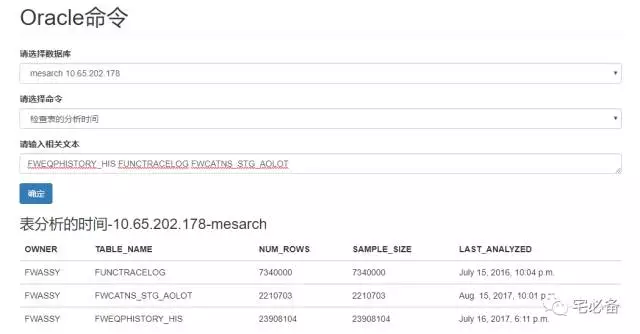
源码地址
源码请查看我的GitHub主页
https://github.com/bsbforever/wechat_monitor
下期将介绍如何如何通过Django获取Oracle数据库段的大小